Model:
db.define_table('uploads',
Field('name','string'),
Field('mainfile','upload'),
Field('thumb','upload',writable=False,readable=False),
)
Controller:
def makeThumbnail(dbtable,ImageID,size=(150,150)):
try:
thisImage=db(dbtable.id==ImageID).select()[0]
import os, uuid
from PIL import Image
except: return
im=Image.open(request.folder + 'uploads/' + thisImage.mainfile)
im.thumbnail(size,Image.ANTIALIAS)
thumbName='uploads.thumb.%s.jpg' % (uuid.uuid4())
im.save(request.folder + 'uploads/' + thumbName,'jpeg')
thisImage.update_record(thumb=thumbName)
return
def uploadimage():
dbtable = db.uploads #uploads table name
if len(request.args):
records = db(dbtable.id==request.args[0]).select()
if len(request.args) and len(records):
form = SQLFORM(dbtable, records[0], deletable=True)
else:
form = SQLFORM(dbtable)
if form.accepts(request.vars, session):
response.flash = 'form accepted'
makeThumbnail(dbtable,form.vars.id,(175,175))
elif form.errors:
response.flash = 'form has errors'
## Quick list just to demonstrate...
list = crud.select(dbtable)
return dict(form=form,list=list)
(I am grateful to Lukasz (aka ls1) for his kind assistance).



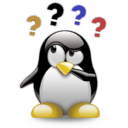



Comments (11)
0
gheither 11 years ago
This slice used to work for me about a year ago, now it's not after I upgraded my web2py. Can anyone get this working with the latest web2py build?
It creates the thumbnail successfully and stores it in the uploads folder, but when you try to retrieve the thumbnail through the URL bar or the DB admin screen you get a ticket.
<type 'exceptions.TypeError'> Can't retrieve uploads.thumb.16e0d9fd-bc66-4b36-9c75-03aaea1d8603.PNG
Please help!
0
eanappi 11 years ago
replies (1)
0
write2ariya 12 years ago
Dear David
This is very useful. I use you code in my project. Thank you for your contribution & sharing.
(just wanna thanks, I will payback web2py community someway)
Ariya
0
simpel 14 years ago
0
mrfreeze 14 years ago
0
mrfreeze 14 years ago
0
simpel 14 years ago
0
rppowell 14 years ago
0
rppowell 14 years ago
0
villas 14 years ago
0
sherdim 14 years ago