Web2py Cron
Web2py comes with a built-in cron to run schedule time the same idea of Unix cron.
http://web2py.com/books/default/chapter/29/4#Cron
However, the documentation lacks a simple example to follow, so here I give you a very basic one. :-)
Let's add a Python script to run every minute, so add this to your application crontab:
# please fix the path of your script, basically put your application name
0-59/1 * * * * root *applications/instore/modules/background_updater.py
Add in your application a file background_updater.py inside the modules folder, where is the file isn't important.
# File: background_updater.py
import time
def main():
print 'Checking for updates...'
time.sleep(5)
# Do what ever you want to do in python
# long duration HTTP requests
# FTP Access, download to local, untar, unzip, copy, move,
# In this poor example, just sleeping for 5 seconds
print 'Updated finished! :-)'
if __name__ == '__main__':
main()
If you want to have access to your Web2py global vars, like your models and controllers, just do as the exampe and start the path of your script with a *.
To check it running:
Enable the loggin.conf in your Web2py instance, copying the file logging.example.conf to logging.conf.
Configure the logging to be more verbose in the cron:
Change this line:
[loggers]keys=root,rocket,markdown,web2py,rewrite,app,welcome
To:
[loggers]keys=root,rocket,markdown,web2py,rewrite,app,welcome,web2py.cron
Add the following lines after to "[logger_web2py]" section.
[logger_web2py.cron]level=DEBUGhandlers=consoleHandlerqualname=web2py.cronpropagate=0
In the section "[handler_consoleHandler]" change the level to:
level=DEBUG
Start your web2py server in the console and watch the cron dance. Enjoy!
NOTE:
Original recipe bu Luciano Pacheco (lucmult) posted on Movu.ca http://movu.ca/demo/article/show/31/web2py-cron-task


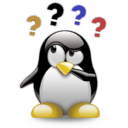


Comments (2)
0
web2pyslices 12 years ago
Book quote: "...If you use two asterisks (
**), theMODELs will not be executed. This is the recommended way of calling, as it has less overhead and avoids potential locking problems. ..."This approach should be used for enhancing the task's performance (if you are not doing db update in background of course)
(commented by spametki)
0
simakwm 12 years ago
If the script requires an argument like:
0-59/1 * * * * root *applications/instore/modules/background_updater.py --statusweb2py gives me a funny error:
(Notice the the repeated application name)
Does it support parameters the way I mentioned?