Hi,
1. Create an app in web2py admin panel
2. In models/db.py define a table named entries
Entries = db.define_table("entries", Field("entry", "text"))
3. Register a new user in http://localhost:8000/myapp/default/user/register
4. Go to appadmin http://localhost:8000/myapp/appadmin and Add a couple of entries.
5. now add the RESTful services to the default.py controller as described in http://goo.gl/iITNd ('parse_as_rest') or here: http://goo.gl/ltfa2
@request.restful()
def api():
response.view = 'generic.'+request.extension
def GET(*args,**vars):
patterns = 'auto'
parser = db.parse_as_rest(patterns,args,vars)
if parser.status == 200:
return dict(content=parser.response)
else:
raise HTTP(parser.status,parser.error)
def POST(table_name,**vars):
return db[table_name].validate_and_insert(**vars)
def PUT(table_name,record_id,**vars):
return db(db[table_name]._id==record_id).update(**vars)
def DELETE(table_name,record_id):
return db(db[table_name]._id==record_id).delete()
return dict(GET=GET, POST=POST, PUT=PUT, DELETE=DELETE)
6. In the browser:
you get all entries with
7. you get the just the second entry with
8. you get all auto-generated patterns with
That's as far as we get with GET in a browser.
9. To make things more realistic, we add basic user authentication and try some POSTs with curl.
- Add
auth.settings.allow_basic_login = True @auth.requires_login()
above @request.restful. Authentification now is mandatory for the REST interface.
10. get the first entry
curl --user user:pass http://127.0.0.1:8000/RT/
11. post a new entry
curl --user user:pass -d "f_entry=something" http://127.0.0.1:8000/RT/
12. delete the first entry
curl -X DELETE --user user:pass http://127.0.0.1:8000/RT/
13. Same thing from python:
import requests
from requests.auth import HTTPBasicAuth
payload = {'f_entry': 'somevalue'}
auth=HTTPBasicAuth('user', 'pass')
r = requests.post("http://127.0.0.1:8000/RT/default/api/entries.json", data=payload, auth=auth)
r = requests.delete("http://127.0.0.1:8000/RT/default/api/entries/1.json", data=payload, auth=auth)



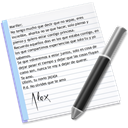

Comments (2)
0
raj-chinna-11798 11 years ago
Hi,
I know it's beginner question, but still am struggling to find a answer for it.
Currently am building a restful service with my web2py app to get log files from my mobile application, so I need to know how to handle file uploading (server & client side [java]) in the web2py restful services.
Thanks in advance,
0
dirkk0 12 years ago