first thing, go to linkedIn.com and get your key and secret. after getting it:
1. add linkedIn.py and model.py to Modules from the python-linkedin lib
2. add the linkedinAccount.py to modules. modify it to look like:
from gluon.http import HTTP
try:
import linkedin
except ImportError:
raise HTTP(400,"linkedin module not found")
class LinkedInAccount(object):
def __init__(self,request,session,key,secret,return_url):
self.request = request
self.session = session
if self.session.linkedin is None:
self.session.verified = False
self.session.linkedin = linkedin.LinkedIn(key,secret,return_url, gae=True)
self.session.linkedin.request_token()
def verify(self, verifier):
self.session.verified = verifier and self.session.linkedin.access_token(verifier = verifier)
return self.session.verified
def login_url(self, next="/"):
return self.session.linkedin.get_authorize_url()
def logout_url(self, next="/"):
self.session.linkedin = None
return next
def get_user(self):
if self.session.verified:
profile = self.session.linkedin.get_profile(fields=['id', 'first-name', 'last-name','picture-url','industry'])
return dict(first_name = profile.first_name,
last_name = profile.last_name,
picture_url = profile.picture_url,
industry = profile.industry,
username = profile.id)
3. add the following to your db.py
## LinkedIn
auth.settings.actions_disabled=['register','change_password','request_reset_password','retrieve_username']
from linkedinAccount import LinkedInAccount
auth.settings.login_form=LinkedInAccount(
request,
session,
KEY,
SECRET,
'http://' + request.env.http_host + '/user/verify')
and just above "auth.define_tables()" add this:
## create custom field 'username' for linkedin authentication
auth.settings.extra_fields['auth_user']= [
Field('username', writable=False, readable=False),
Field('picture_url', writable=False, readable=False),
Field('industry', writable=False, readable=False),
]
4. add the following to your default.py, the user function (clear is a debug tool, in case your session expires or you play with it and you need to remove it)
def user():
if len(request.args)>0 and request.args(0)=='verify':
auth.settings.login_form.verify(request.vars.oauth_verifier)
redirect(URL('user', 'login'))
if request.args(0)=='clear':
session.linkedin = None
return 'clean'
This recipe was posted by Udi Milo http://about.me/udimilo

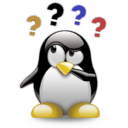




Comments (0)