Sometimes we would connect our Web2Py application with an Active Directory and we would use those users for accessing our content. We need to put some code in two different places :
db.py - here we need to setup the connection to the server. Obviously you have to check before if is ping-able and its LDAP tree is accessible.
from gluon.tools import Auth, Crud, Service, PluginManager, prettydateauth = Auth(db, hmac_key = Auth.get_or_create_key())
then
auth.define_tables(username=True)#auth.settings.create_user_groups=False
after
# all we need is loginauth.settings.actions_disabled=['register','change_password','request_reset_password','retrieve_username','profile']# you don't have to remember meauth.settings.remember_me_form = False
and
from gluon.contrib.login_methods.ldap_auth import ldap_authauth.settings.login_methods = [ldap_auth(mode='ad', manage_groups= True, db = db, group_name_attrib = 'cn', group_member_attrib = 'member', group_filterstr = 'objectClass=Group', server='<server>', base_dn='OU=<my org unit>,DC=<domain>,DC=<domain>')]
default.py - here we can put our decorator to restrict the access to the a Group.
@auth.requires_membership('<group name in AD>')def function_restrictedgroup(): return 'you are member of a group!'
menu.py - just an example we can connect a link on the menubar for testing the restriction
(T('My Login 2'), False, URL('default', 'function_restrictedgroup'))
Now if we log in with credentials that we already have and are present into the AD we'll be able to see the
private area, but if we are not member of the defined group in the decorator we won't be able to see anything other (the message).
When a user log in for the first time its username - group and membership will be inserted into the tables :
db.auth_user, db.auth_group and db.auth_membership.
Good luck
Luca




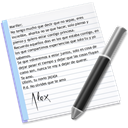


Comments (0)