Thumbnails plugin for the web2py framework.
This plugin allows automatic creation of thumbnails from image upload fields. It creates a virtual field and not modify original tables.
Installation
- Install or include Python Imaging Library (PIL)
- Download The plugin installer (.w2p file) and install it via the web2py interface.
Usage
# coding: utf8 db = DAL() db.define_table('mytable',Field('myfield','string'), Field('img','upload')) from plugin_thumbnails.thumbnails import thumbnails # imports thumbnails plugin thumb = thumbnails(db, autodelete=True) # instantiate plugin and crete thumbnails table thumb.create(db.mytable.img, (150, 150), use_imageops=True) # create thumbnails for mytable img field db.mytable.insert(myfield='Char',img=image) # automatically create thumbnail for img field db(db.mytable.id==1).update(img=new_image) # automatically update thumbnail thumbnail = db(db.mytable).select().first().img_thumbnail # select thumbnail db(db.mytable.id==1).delete() # automatically delete thumbnail


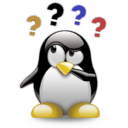



Comments (1)
0
teury-diaz 8 years ago
muy bueno