Hello,
I tested this on both Synology DS213 and DS214.
WARNING: This runs web2py as root. Make the necessary changes if you need security.
Check that the SSH protocol is activated on the NAS, using its web interface.
I use PuTTY to access the command line and WinSCP to copy files/folders between my Windows PC and the NAS.
I installed the Python Module on the Package Center, using the NAS web interface, because it has several useful modules.
All pre-installed Python packages are located at /usr/local/lib/python2.7/site-packages.
Logon on the NAS (SSH remote shell), using root as username and your admin password.
Download web2py source code from http://www.web2py.com/examples/static/web2py_src.zip and copy it to /root on the NAS.
Don't forget to unzip it.
Download get-pip.py from https://pip.pypa.io/en/latest/installing.html#install-pip and copy it to /root on the NAS.
Run the following command on the NAS, using the SSH remote shell, to install pip
python get-pip.py
All pip installed packages are located at /lib/python2.7/site-packages.
To manage web2py daemon and make it autorun on startup, create a file called S99web2py.sh with the contents below and copy it to /usr/syno/etc/rc.d
#!/bin/sh
# This script allows web2py to be started and stopped on a Synology NAS
# copy this script to /usr/syno/etc/rc.d
prog="/root/web2py/web2py.py"
web2py_start ()
{
nohup python2 $prog -c /root/web2py/ssl_certificate.crt -k /root/web2py/ssl_self_signed.key -i 0.0.0.0 -a "<recycle>" >>/dev/null 2>/dev/null &
pid=`ps | grep $prog | tail -2 | head -1 | awk '{print $1}'`
if [ "x$pid" != "x$$" ]
then
echo "WEB2PY has been started (pid $pid). Stop it with '$0 stop'"
else
echo "Failed to start WEB2PY."
fi
}
web2py_stop ()
{
pcount="`ps | grep -c $prog`"
if [ "x$pcount" == "x1" ]
then
echo "No WEB2PY processes to stop."
else
pid=`ps | grep -m 1 $prog | awk '{print $1}'`
kill -15 $pid
# Wait for web2py to shut down gracefully.
sleep 2
pcount="`ps | grep -c $prog`"
if [ "x$pcount" == "x1" ]
then
echo "WEB2PY has been stopped."
else
echo "Failed to stop WEB2PY. (Possibly, only one of several web2py processes was killed.)"
echo "Still running:"
ps | grep $prog | tail -2 | head -1
fi
fi
}
case "$1" in
start)
web2py_start
;;
stop)
web2py_stop
;;
restart)
web2py_stop
web2py_start
;;
*)
echo "Usage: $0 [start|stop|restart]"
;;
esac
exit 0
Enjoy,
João Matos


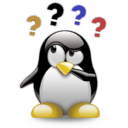




Comments (0)