Requirements
- cairo with python bindings installed ( python-cairo packet in Debian )
- testpie name for web2py application
Screenshot
Below how default controller will be drawn in browser:
Download application
Link to download: web2py.app.testpie.w2p
Where code is placed
- modules/im_pie.py this is module which make main work
- controllers/default.py here function "pie" is located.
- views/default/index.html here is a link to pie function
Notes
This is not very well done implementation of pie chart. Written class can draw chart with customizable colors and element sizes. But not all parameters can be setupped. So i think this is good start point for users who is needed to make vector output.



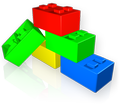

Comments (1)
0
suiato 15 years ago